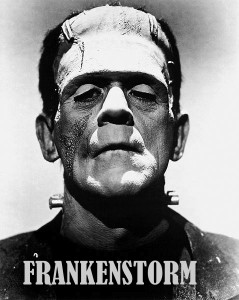Ready or not, here comes NEMO!

No, really… that’s the name of the big blizzard that is slated to hit the Northeast US today. (Seriously… Nemo? Who names these? OK. I’m over it.)
So if you are like me and live in an area where the snow forecast is in feet instead of inches, you may end up stuck inside with a whole lot of time on your hands. Here are some suggestions to keep you busy:
1.) Review your Facebook Privacy Settings
After so many changes to Facebook’s Privacy Settings over the years, it looks like they finally may have got it right. They are now broken down to answer three basic questions:
- Who can see my stuff?
- Who can contact me?
- How do I stop someone from bothering me?
It’s pretty intuitive, actually. Take a minute and click through these options by clicking on this image on the top right corner of Facebook (desktop of laptop) after you log in.
![]()
Mobile device users should scroll in the app menu to find “Privacy Settings” and go from there.
Trust me… you’ll be glad you checked this out. Why wonder what people can see? Go find out!
2.) Join in a conversation on Twitter
So many people on Twitter, just watch… and that’s OK, but you’re missing out! If you’re going to the party, why cling to the wall? Dive on in and be part of the fun!
If you know me, then you’ll know that I am absolutely clueless when it comes to sports. But tweeting during the Super Bowl was a blast! Seriously… I couldn’t stop laughing with all of the witty commentaries on Beyonce and the commercials. (Apparently there was a game, too, but I wasn’t following that.)
Find a topic that interests you (perhaps in the Trends list), or do a search for a hashtag.
How do you do that?
Once logged in to Twitter, go to the search bar and enter the number sign in front of a word or group of words. But don’t use any spaces or punctuation.
When a hashtag is used in a tweet, it creates a hyperlink where you can search for others commenting on the same topic.
For example, today people are talking about the storm using many hashtags such as:
#Nemo #blizzard #findingnemo #snowfail
You get the idea. Search, click, read, retweet, and REPLY! Keep the conversation going!
3.) Photo Time
Whether you’re a fan or Pinterest, Instagram, or anything else, take some pics of the snow! Get creative! You know there will be a TON of snow pics out there today, so yours better be special if you want it to stand out.
I absolutely LOVE snow, so if you’ve got a good pic from Nemo, be sure to post it HERE on my Facebook page.
4.) Disconnect and Reboot
No, I’m not talking about your phone. I’m talking about YOU!
Sure, we all live in this virtual world in Social Media. And I LOVE it!
But chances are you may be stuck inside with friends and family, so take a few minutes to put down the phone, tablet, or keyboard away for a little while. Make some hot chocolate, light a fire in the fireplace, and have a good conversation.
After all, it will probably give you something to post about in a status update or tweet later anyhow. Whatever you do, stay safe, stay warm, and have fun!
So what will YOU do during the storm today?
Let me know in the comments below!