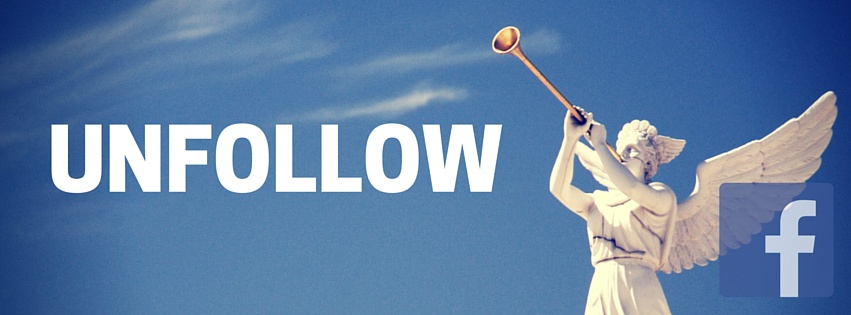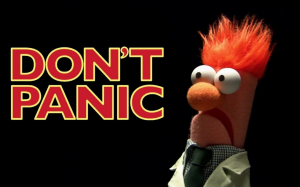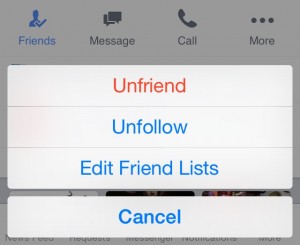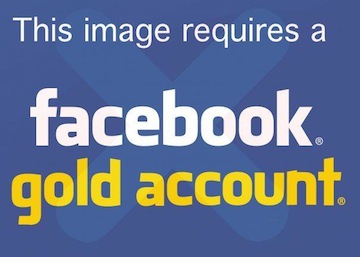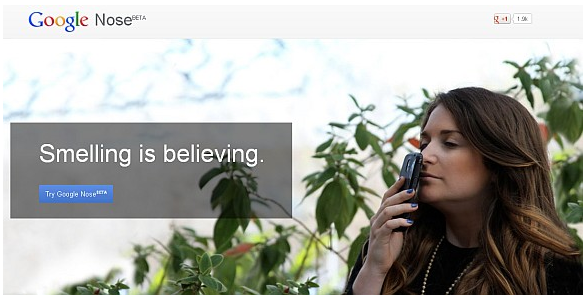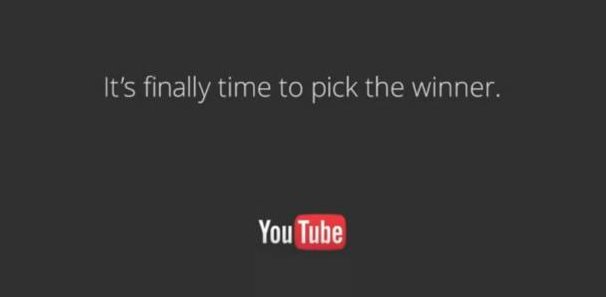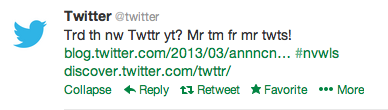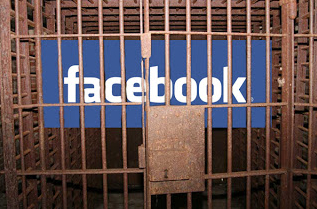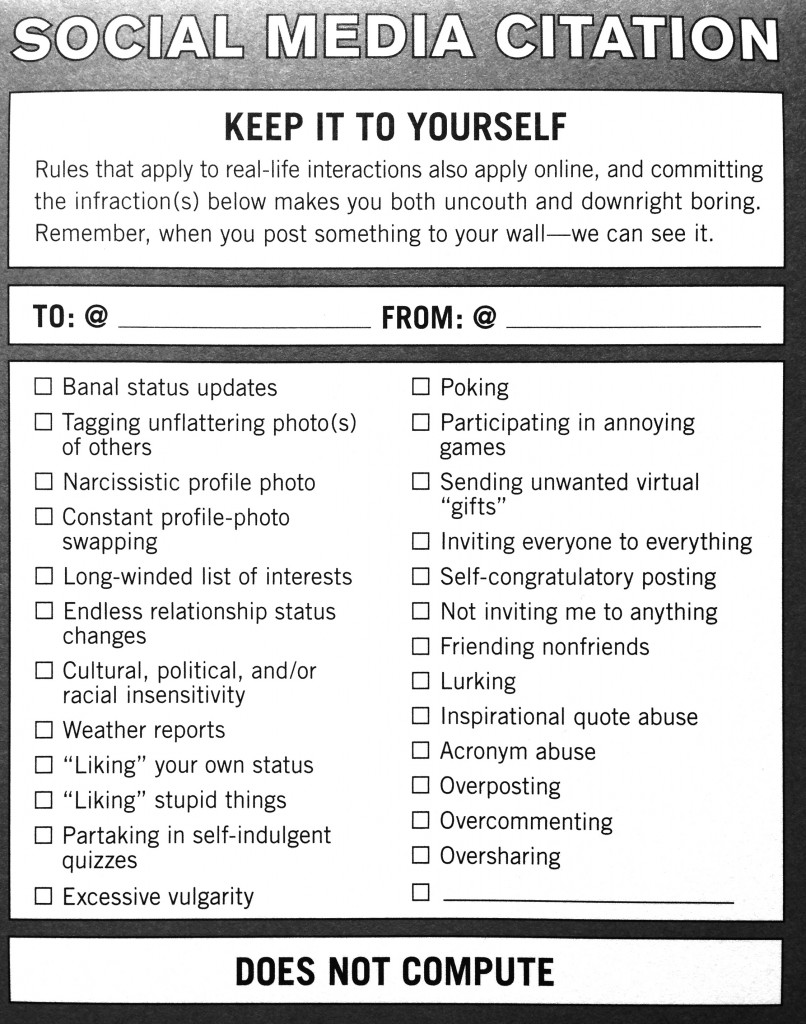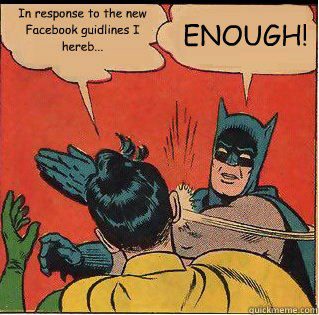Unless you’ve been living under a rock, you’ve undoubtedly heard about the Chewbacca Mom this past week.
WHAT? You don’t know who she is? Seriously??
Fine. Click HERE to watch the original video.
OK. Are we all ready to move on? Good.

- Received special thanks and gifts from Kohl’s
- Appeared on Good Morning America
- Drove James Corden to Work (and met J.J. Abrams) on The Late Late Show
- Received an invitation to meet Peter Mayhew, the REAL Chewbacca
- Visited Facebook Headquarters after breaking records with over 145 MILLION views on Facebook!
I mean, she’s a mother of two from Texas who never really did anything with social media before.
So WHY is she such a big deal?
That’s easy. She possesses one simple but very important trait that is unfortunately rare in the social media world lately.
POSITIVITY.
That’s it. Positivity.
Although we still see the occasional cute kitten videos, many Facebook news feeds have transformed into battlegrounds filled with anger and hate. The seemingly never-ending tensions of the Presidential campaign have brought out such rage and divisiveness that it’s frankly making Facebook less enjoyable. So is it really any surprise that when this extraordinary woman practiced the most ordinary act of sharing JOY, we all jumped at the chance to experience it with her?
During the Good Morning America interview, Robin Roberts asked Candace.
“What’s been the best part of all of this?”
Her reply?
“In all honesty, the best part of all of this is being able to share joy with people…”
Well said, Candace. Well said.

TODAY’S QUESTION:
Do you feel like you’re drowning in the negativity on Facebook? If so, what can you do right now to spread positivity?
SOUND OFF IN THE COMMENTS BELOW!