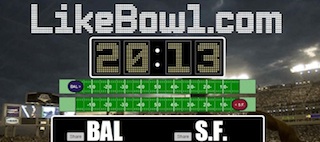I spent the first half of this week sick in bed with little physical or mental tolerance for well… anything. Between work and personal life, I normally spend a significant amount of time online on Facebook, Twitter, and Instagram. But this week? I barely touched it. At the most, I would pick up my phone and open the Facebook app immediately out of habit (Damn that muscle memory!) and quickly close it before I got sucked into the abyss.
I know what you’re thinking. I LOVE social media. It’s my life. How could I, of all people, want to avoid Facebook?
Seriously, people. I get that the future of our nation is important, but can we give it a rest? As of today there are 282 days left until Election Day. I don’t know about you, but I don’t relish the thought of 282 more days of anger, hatred, and pointless Facebook fights.
I mean, social media isn’t just a pastime. It’s my job.
So how am I going to survive this?
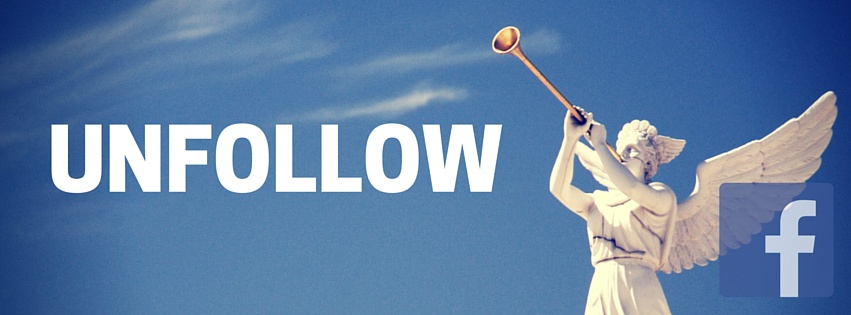
That’s right. If you didn’t already know, Facebook has this really great option called UNFOLLOW.
Don’t want to see anything from that weird cousin who LOVES Trump and his hateful comment of the day?
Unfollow.
Have you had your fill of that co-worker who posts ALL of Sarah Palin’s crazed ramblings?
Unfollow.
Are you even tired of that friend who shares far too many articles about your own political party?
Unfollow.
The point is, your Facebook News Feed is yours. No one else’s. It’s yours.
So if you are feeling overwhelmed by the posts of any friend, no matter how close you may be in real life, then why should you continue to put up with a barrage of posts that bring you stress? Just unfollow those friends.
No, you’re not unfriending them.
No, they won’t get a notification to let them know you have unfollowed them.
You are, however, choosing to take control of what you see when you log in to Facebook. I would venture to guess that none of us log in to Facebook hoping to get mad or frustrated. So why keep letting that happen?
Here’s how to UNFOLLOW from your phone:
FROM THE FRIEND’S PROFILE PAGE
If you are already following the friend (which you probably are), simply click the drop down arrow by FOLLOW and select UNFOLLOW.
FROM A SPECIFIC POST
Click the dropdown arrow in the top right corner of the post.
Select UNFOLLOW (FRIEND NAME). As the prompt says, you’ll stop seeing posts but stay friends.
In any case, you can still see their posts at any time by going directly to their profile and reading at your convenience. All you really do by unfollowing is remove their posts from your News Feed.
Again, your News Feed is yours. Isn’t it time you reclaimed it and made Facebook a happier experience again?
Now if you’ll excuse me, I need to go purge my News Feed of everything about Martin Shkreli. Ugh.
QUESTION:
Have you used UNFOLLOW on Facebook?
If YES, what made you do it?
If NO, why not?
SOUND OFF IN THE COMMENTS BELOW!

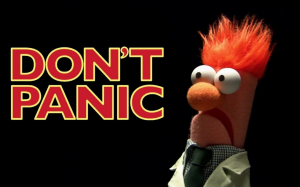


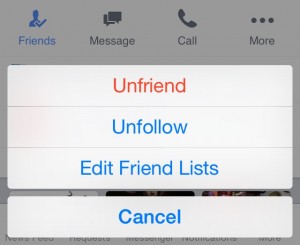

 I’m a business owner who previously spent 15 years in the corporate world. Most of my corporate work life took place without the benefit of Social Media, but I got to thinking…
I’m a business owner who previously spent 15 years in the corporate world. Most of my corporate work life took place without the benefit of Social Media, but I got to thinking… My memory is poor. I mean bad. Oh, I remember stupid crap like cigarette ads on TV from the ‘60’s, but important stuff? I studied four languages and can’t remember ANY of them. So since I can’t rely on my memory, I rely on systems, so much so that I made setting up systems, my life calling, as a professional organizer. I find myself needing systems for everything and social media is no exception.
My memory is poor. I mean bad. Oh, I remember stupid crap like cigarette ads on TV from the ‘60’s, but important stuff? I studied four languages and can’t remember ANY of them. So since I can’t rely on my memory, I rely on systems, so much so that I made setting up systems, my life calling, as a professional organizer. I find myself needing systems for everything and social media is no exception.




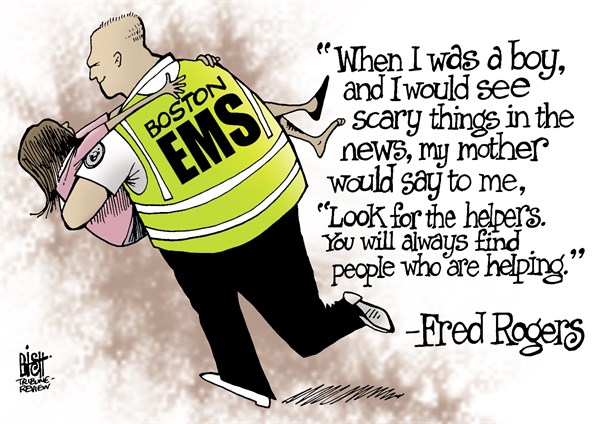
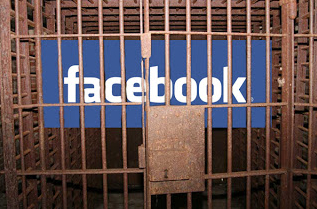
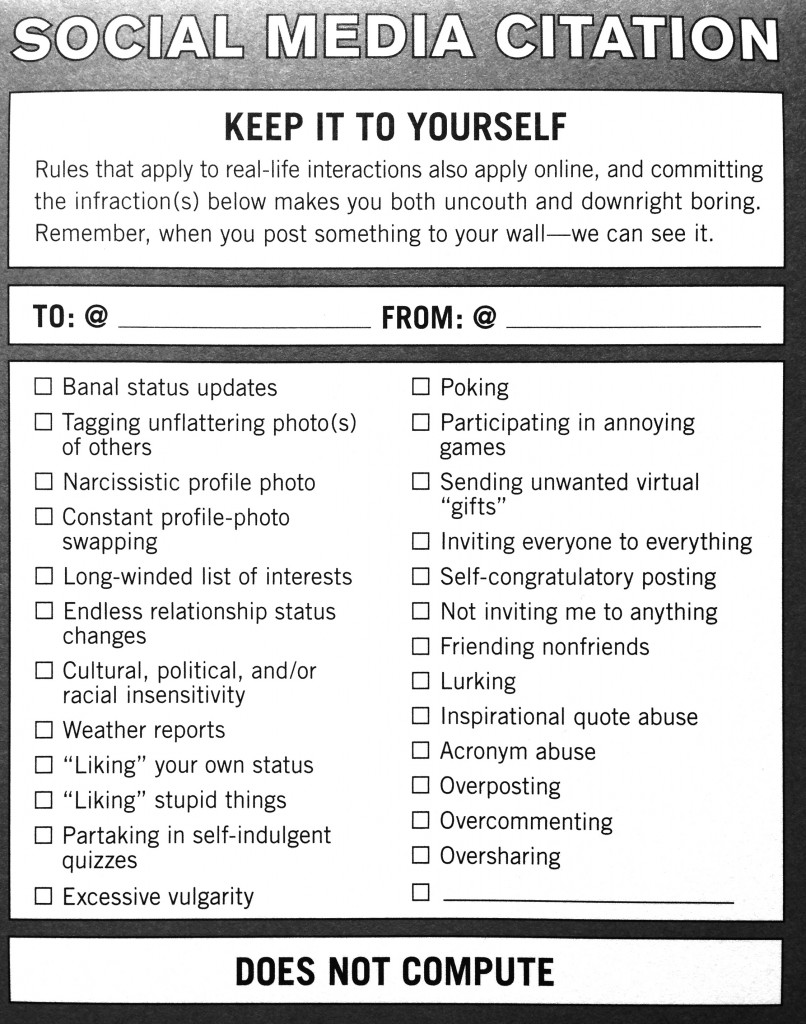
 It’s almost SUPER BOWL time!!!
It’s almost SUPER BOWL time!!!